I happened to be browsing on a
discord server, which happens to be the now, go-to
VOIP platform for gamers (but is also rapidly growing for other interest groups likewise) and saw this image:
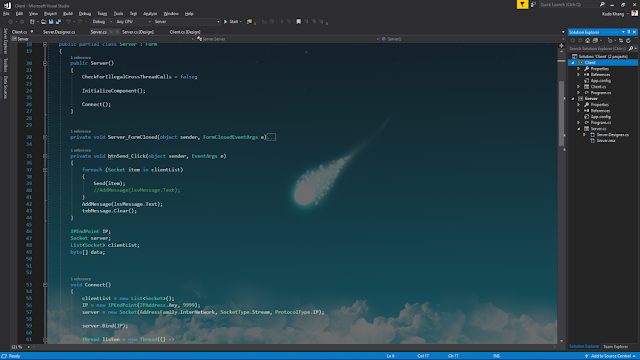 |
| Woah, super cool! |
If you had any response like I had, you would be saying right now;
how do I get that in my editor?!
ClaudiaIDE
If you go over to the Visual Studio Marketplace, you will find a tool named
ClaudiaIDE (I assume as some ode to a lady named Claudia). Download and install the tool (close Visual Studio before installing).
 |
| Let's get ready to load some images, Claudia |
Please just be wary, this isn't an official tool by Microsoft. If any bugs or issues happen, please go and report them in the tool author's github. I am also not responsible for anything that might happen after you install this (but I feel this is generally safe to install or otherwise it wouldn't be on the Visual Studio Marketplace, right?)
Configuration
To configure ClaudiaIDE, open up Visual Studio and go to Tools > Options.
 |
| The options menu |
Find ClaudiaIDE and change the following options (I found these worked best, but feel free to change them around to your liking):
- Expand to IDE - False
- Image Stretch - UniformToFill
- File Path - path to your file
I am sure there are more options to fiddle around with - the animation interval also looks kinda neat!
 |
| Enjoying the MHW kick right now |
Turning off/uninstalling
If you want to temporarily turn off the tool, go into Tools > Options and change the Opacity to 0.
 |
| No more image :( |
If you want to uninstall the tool, go into Tools > Extensions and Updates... Click Uninstall under ClaudiaIDE.
 |
| To uninstall ClaudiaIDE |
You can also Disable the extension, which will disable the extension only after restarting Visual Studio.
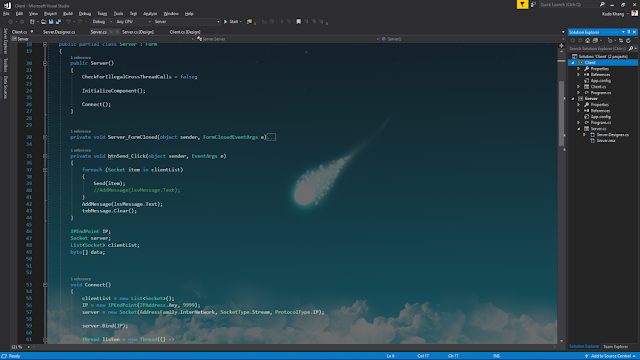






I was diagnosed as HEPATITIS B carrier in 2013 with fibrosis of the
ReplyDeleteliver already present. I started on antiviral medications which
reduced the viral load initially. After a couple of years the virus
became resistant. I started on HEPATITIS B Herbal treatment from
ULTIMATE LIFE CLINIC (www.ultimatelifeclinic.com) in March, 2020. Their
treatment totally reversed the virus. I did another blood test after
the 6 months long treatment and tested negative to the virus. Amazing
treatment! This treatment is a breakthrough for all HBV carriers.
amazing ^_^
ReplyDeleteمحمد لطفی
مهدی جهانی
مسیح و آرش ای پی
thanks for sharing this ^_^
ReplyDeleteArmin Zarei
Ehsan Daryadel
Haamim
I was totally lost about how to start my vocational diploma task. This Diploma Assignment Sample gave me a solid example to build from.
ReplyDelete